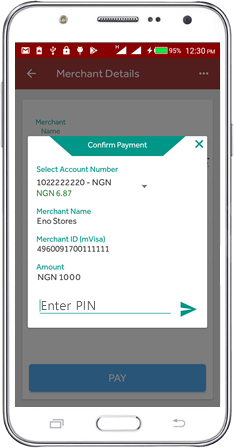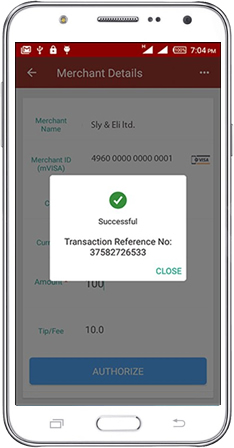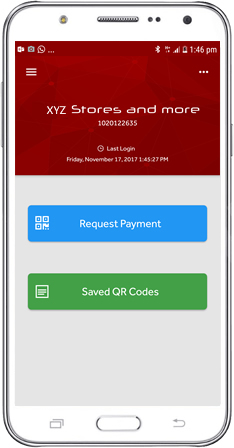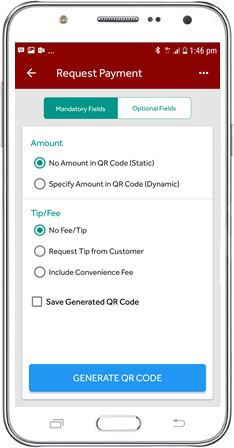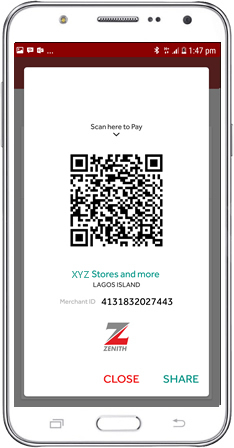Zenith Scan To Pay
Scan To Pay is a fast, simple and secure way of making payments at merchant’s outlets by simply scanning a QR code using a smart phone. QR is an acronym for Quick Response code. It is similar to a barcode displayed on items or goods found in stores.


Get Started
Scan To Pay does not require Cash or Card. Payment can be made and received anywhere, anytime, wherever the Visa, MasterCard or NIBSS logos are displayed.

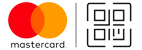

Registration is free and easy. Simply download the “Zenith Scan To Pay” app from your app store today.


- Register as customer (to make payments).
- Create your unique Password & 4-digit Pin.
How to Make Payment
Step 1
Scan the QR Code with your mobile phone
Step 2
Enters your 4 digit pin
Step 3
You'll get instant transaction notification

Scan To Pay For Merchants
It is an alternative way of collecting money easily and quickly from your customers without physically handling cash or experiencing any network challenges. Enrollment is free and simple:
- Simply download the Zenith Scan To Pay app from the app stores
- Register as merchant (to receive payments)
- Create your unique Password & 4-digit Pin.
Or visit any of our bank branches nationwide to register. A merchant welcome pack will be given to you.
How to Register
(Merchants)
How to Generate and Share QR Code to Receive Payment
Step 1
Login as merchant and click on Request Payment
Step 2
Select preferred options and click on Generate Code
Step 3
Share QR code to receive payments
Get paid the easier way with Scan To Pay
Eazy
Secure
Efficient
Frequently Asked Questions
We are available to help you with any of your banking needs. Do you have a question? We have got answers to some frequently asked questions about our products and services and much more.
 Nigeria
Nigeria  Ghana
Ghana
 Sierra Leone
Sierra Leone  Gambia
Gambia  United Kingdom
United Kingdom